A milestone is a gold, diamond-shaped icon used to represent a major point or goal in a project. They're great for indicating a project kickoff or important deadline.
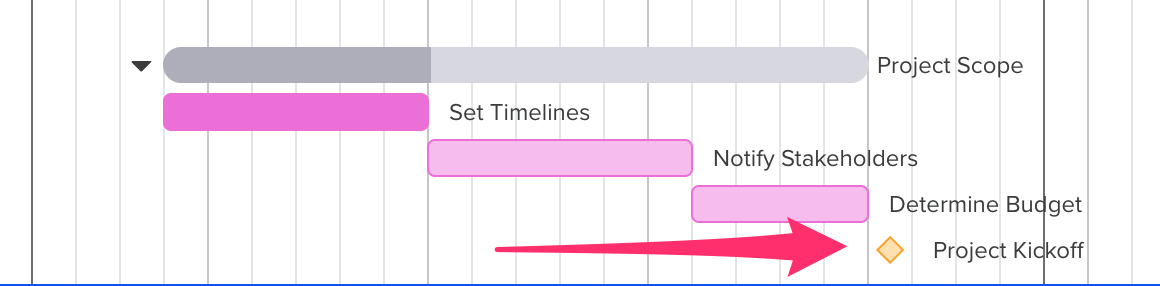
What is the difference between a task and a milestone in TeamGantt?
While you have the ability to change task colors, milestones are different. They always appear in gold to ensure they stand out from the rest of your project tasks. Think of them as your very own project bling!
How do I add a milestone to my project?
Here's how to create and schedule a milestone in your project:
1) Click on the
Milestone link.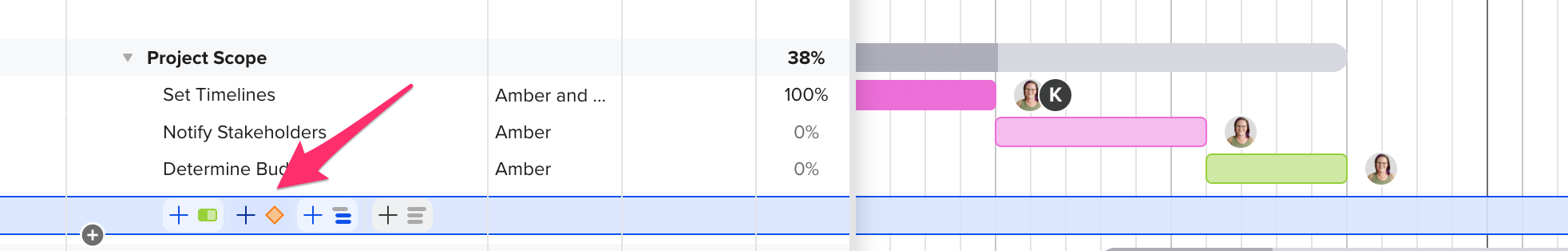
2) Type the milestone name.
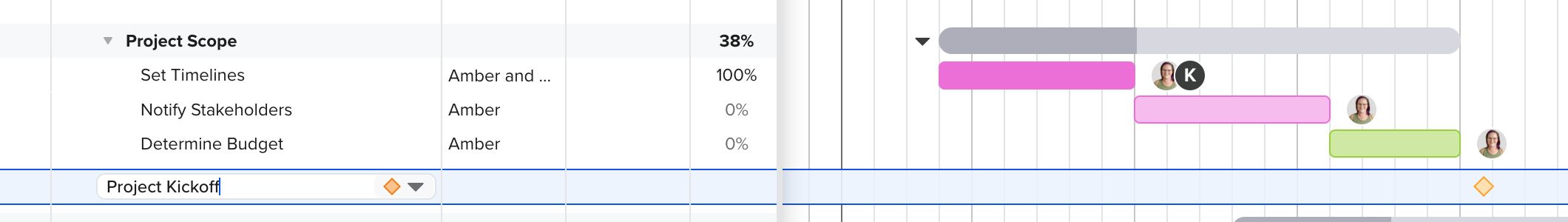
3) Drag the milestone icon across the Gantt chart to schedule it.
How do I lock milestones in place?
Milestones have the option to be locked into their current date. A manager can go to
Menu > Project Settings, and toggle the "Lock milestone dates" option. When milestones are locked, they are unable to be rescheduled by a user or dependencies.

To read more about milestones, check out our
blog post!
Having trouble creating and scheduling milestones? Shoot us a message at support@teamgantt.com!
To learn more about TeamGantt, join us for one of our webinars!