As your project rolls along, Progress is the best way to communicate how much work has been completed on a task.
How do I track progress on my tasks?
To update a task's
Progress, simply click into the Progress column, and type in the current percentage of completion: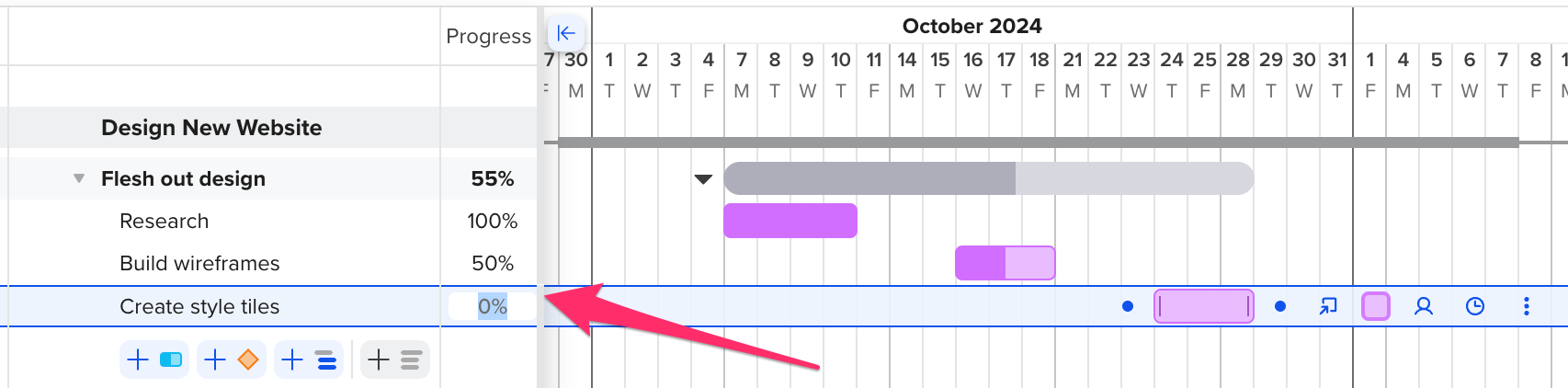
A darker color will fill in the taskbar to reflect the updated percentage of completion:
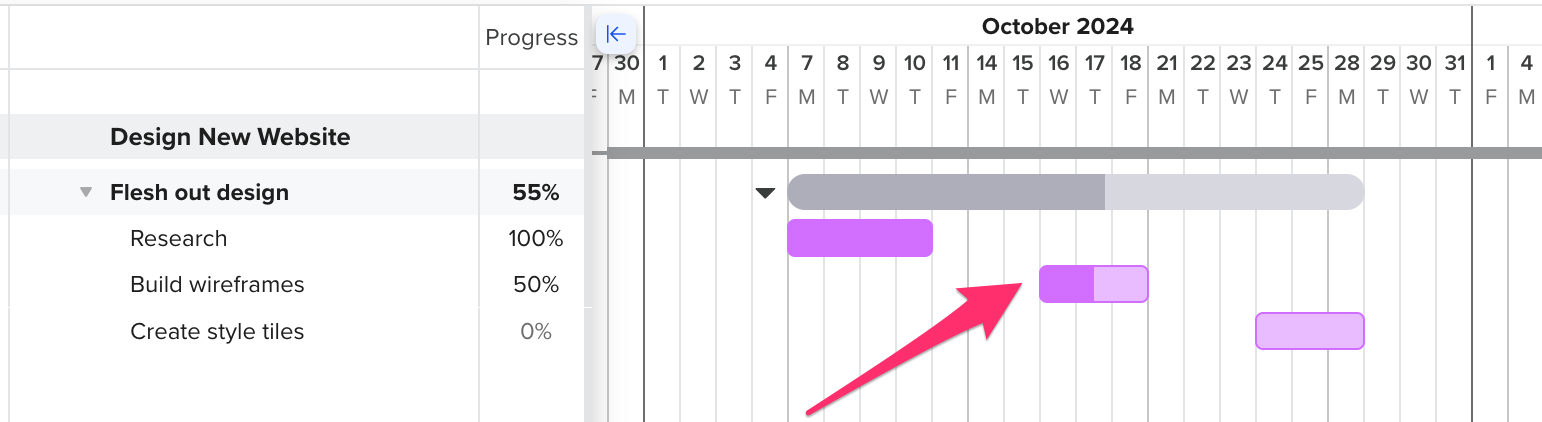
How do I update progress on my projects?
When the Progress percentage is updated on a task, TeamGantt automatically updates the percentage of completion for the task group and the overall project in real time. That way you always have a current snapshot of your project's progress.
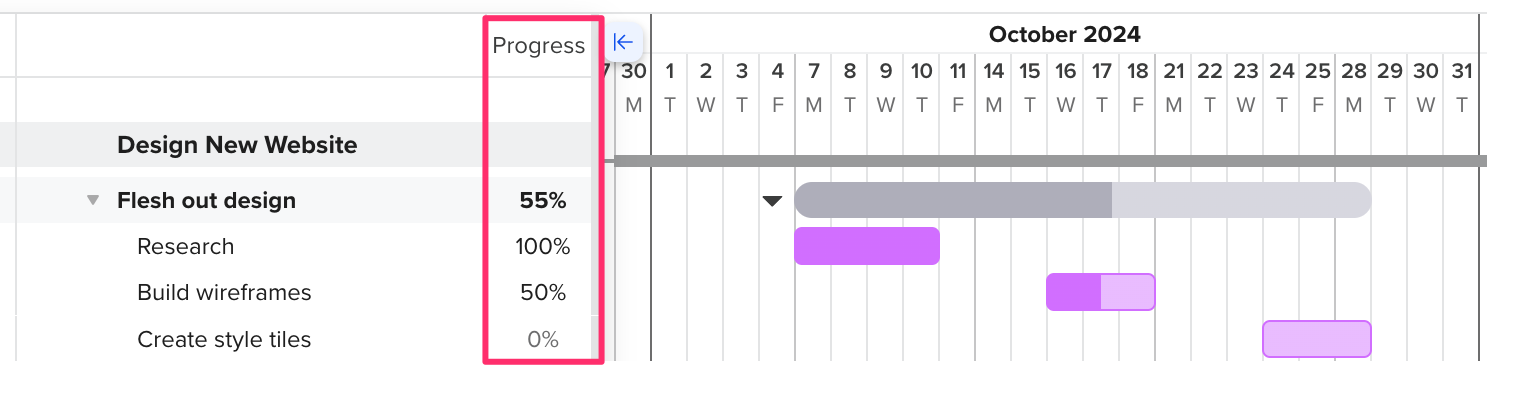
How do I track milestone progress?
Milestone progress can only be represented as 0% (unchecked) or 100% (checked). Simply check the milestone off to show it's complete.
How is Progress calculated in TeamGantt?
In TeamGantt, Progress is based on the duration of the tasks in the gantt chart. For example, a 1-day task will have half the weight as a 2-day task. It also factors in the number of tasks in the group or project and the Progress assigned to each task.
Tasks that haven't been scheduled yet or don't have a due date won't be factored into the Progress calculation. That's because the system can't appropriately determine the weight of the task in relation to the rest of the project.
Let's take a look at an example.
In the screenshot below, you'll notice that the overall
Progress percentage for this task group is 10%—even though tasks B and C are marked as 100% and 90% done. That's because 2 out of 3 tasks in the group don't have any dates assigned yet. TeamGantt only considers task A as part of the calculation since it's the only one scheduled on the gantt chart. 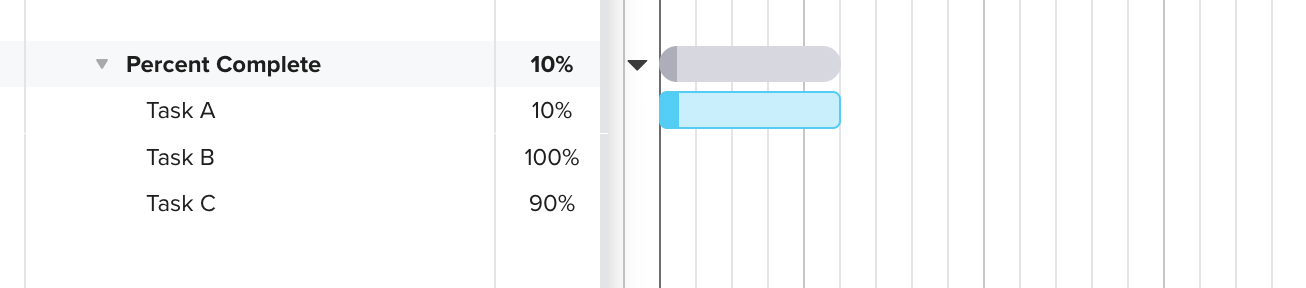
It's also important to note that the Progress calculation doesn't take a task's estimated hours or checklist items into account.
Want to request a progress update from your team? Click here to learn how.
Want to see how your task progress is stacking up against hours that have been tracked to your tasks? Check out our Hourly Progress v. Task Progress help doc! (Note: This only applies to Advanced plan accounts.)
To learn more about TeamGantt, join us for one of our webinars!