My Tasks is the best way to keep track of your day-to-day tasks across all projects you're working on.
When you select My Tasks from the left sidebar menu or simply click the Me icon, you'll automatically be brought to the Daily tab of your dashboard. This will show you all the tasks that are currently assigned to you and need to be actively worked on today.
Think of the My Tasks view as your own personal task list. You can see exactly where to focus your time and attention so nothing slips through the cracks. And updating tasks that are assigned to you is quick and easy!
Here are just a few of the changes you can make to your tasks from the Daily tab:
- Update Progress percentage
- Comment on tasks and upload documents
- Update the checklists
- Track time (if your account is on our Advanced plan)
- Assign the task to other users
- Reschedule the task
Note: Your ability to update the items above depends on your permission level within each project.
Filters
Star your most important tasks by hovering over the task and selecting the star that appears to the right. Then, select
Show only starred to pull up all your must-dos for the day.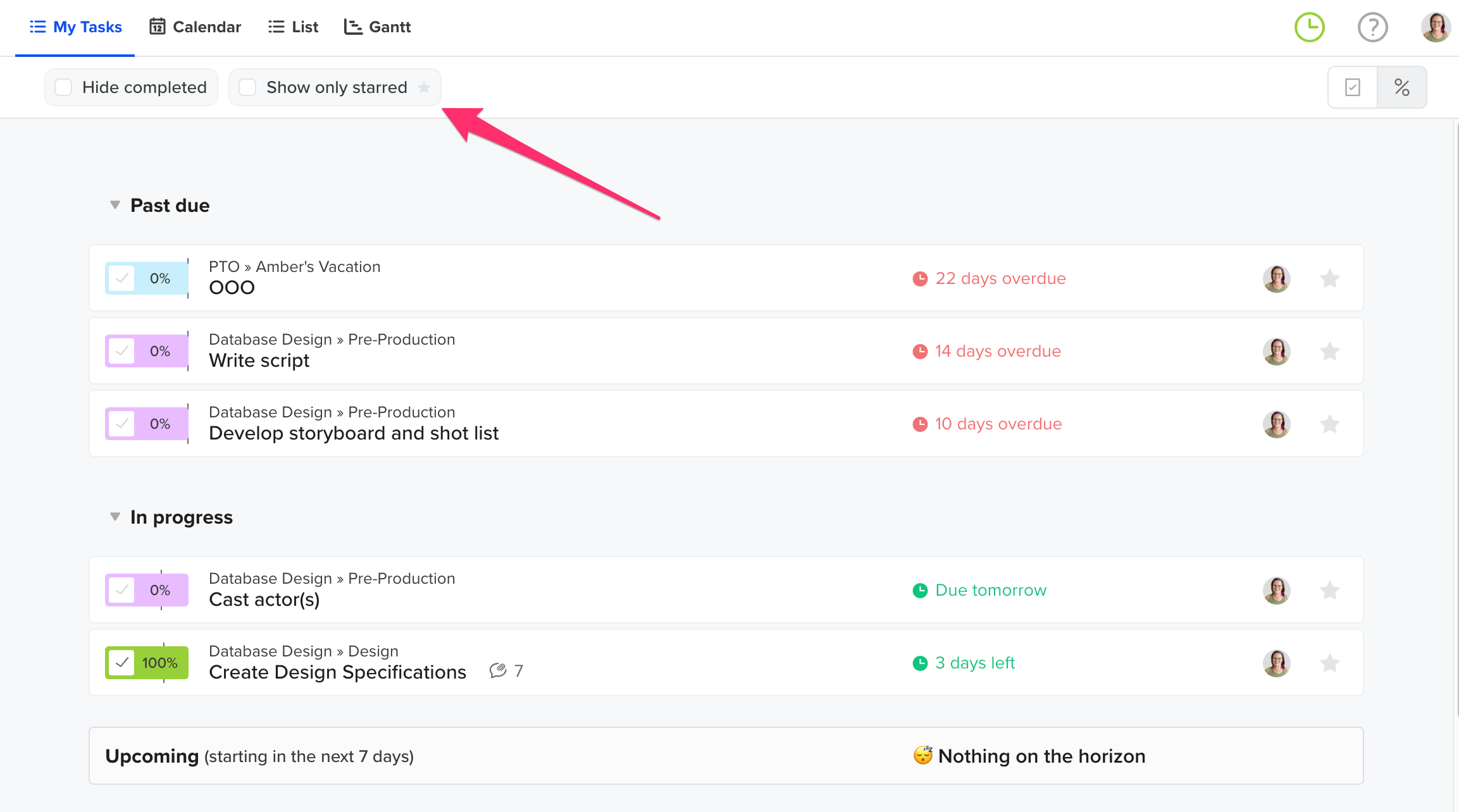
Choose between simply checking off tasks or updating
Progress completion percentage.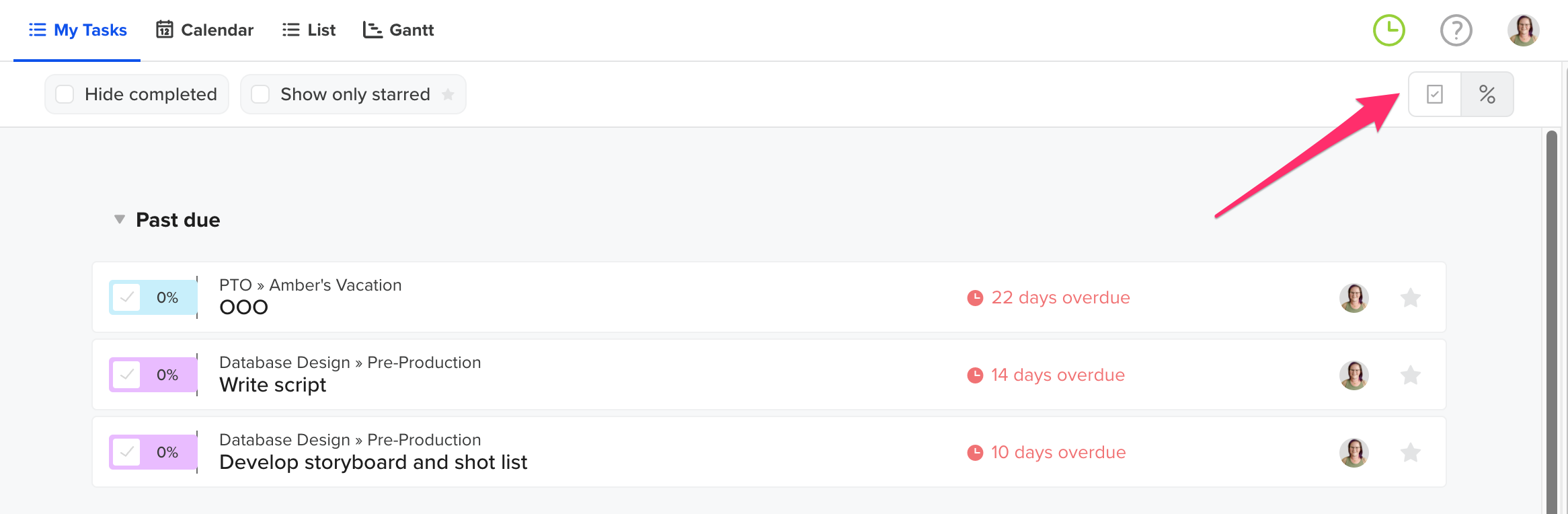
Other views
Want a better way to visualize future tasks? View your tasks in
Calendar, List, or Gantt view by selecting the appropriate tab at the top. 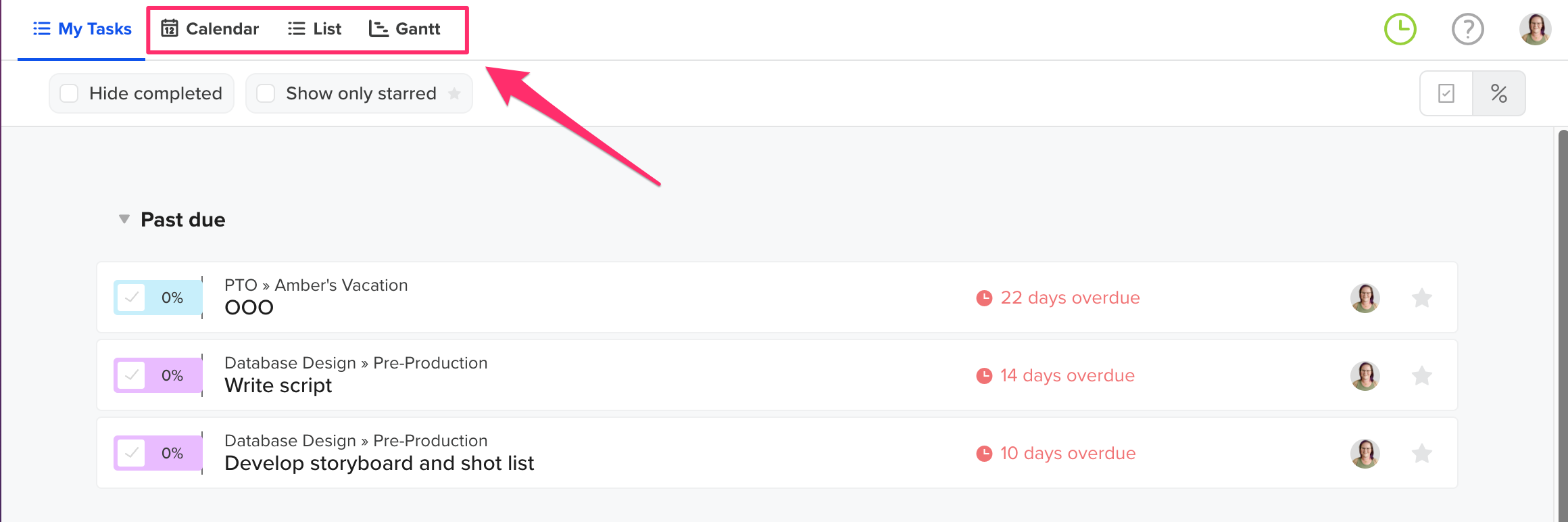
If My Tasks is your preferred view, we'd recommend setting it as your homepage.
To learn more about TeamGantt, join us for one of our free classes!